[ROM][All MDPI]|C.A.M.P.S+™|CM10ϟ|AOKPϟ|Paranoid?ϟ|MiUiϟ|Sonyϟ|V0 4|12/11/2012|UP^
 Welcome to C.A.M.P.S+ Rom featuring all latest Jellybeanny 4.1.2 features which now from PAC ROM Source & Mixture of other goodies I Don't Own Any this Devices I am bring this rom upon request from user  Featuring CyanogenMOD_AOKP_Miui_P?_Sony(New) Android in a single rom. Well if you like my rom you can enjoy using it & click thanks (Maybe some donation to cover up cost for me to repair my xperia arc camera) Also to all whom involved in the P.A.C Rom over credits If you dislike this rom,you may leave and get better one rather then complain. I already state on the faq..ahh..remember to read the FAQ as well. If you have any jealous and noob question do take to your mama..or else will be reported. This Complete Based Like What Available on Xperia ARC/S that Featured on the XDA Portal : Here* NEWS Due to a request from PA Team to take down ParanoidPreferences, from v16.1.0 forward I exclude ParanoidPrefereances.apk from the ROM.
Quote:
Do not put a link to ParanoidPreferences,apk in this thread !!! do it somewhere else.
Quote:
 C.A.M.P.S+: Xperia MDPI (Not Confirm ATM)
Quote:
  
Quote:
 Powered By JiayuG3 MT6577 The China Beast New Big Thing Next |
||||
 How to set the workspace mode  How to change an apps Layout and size 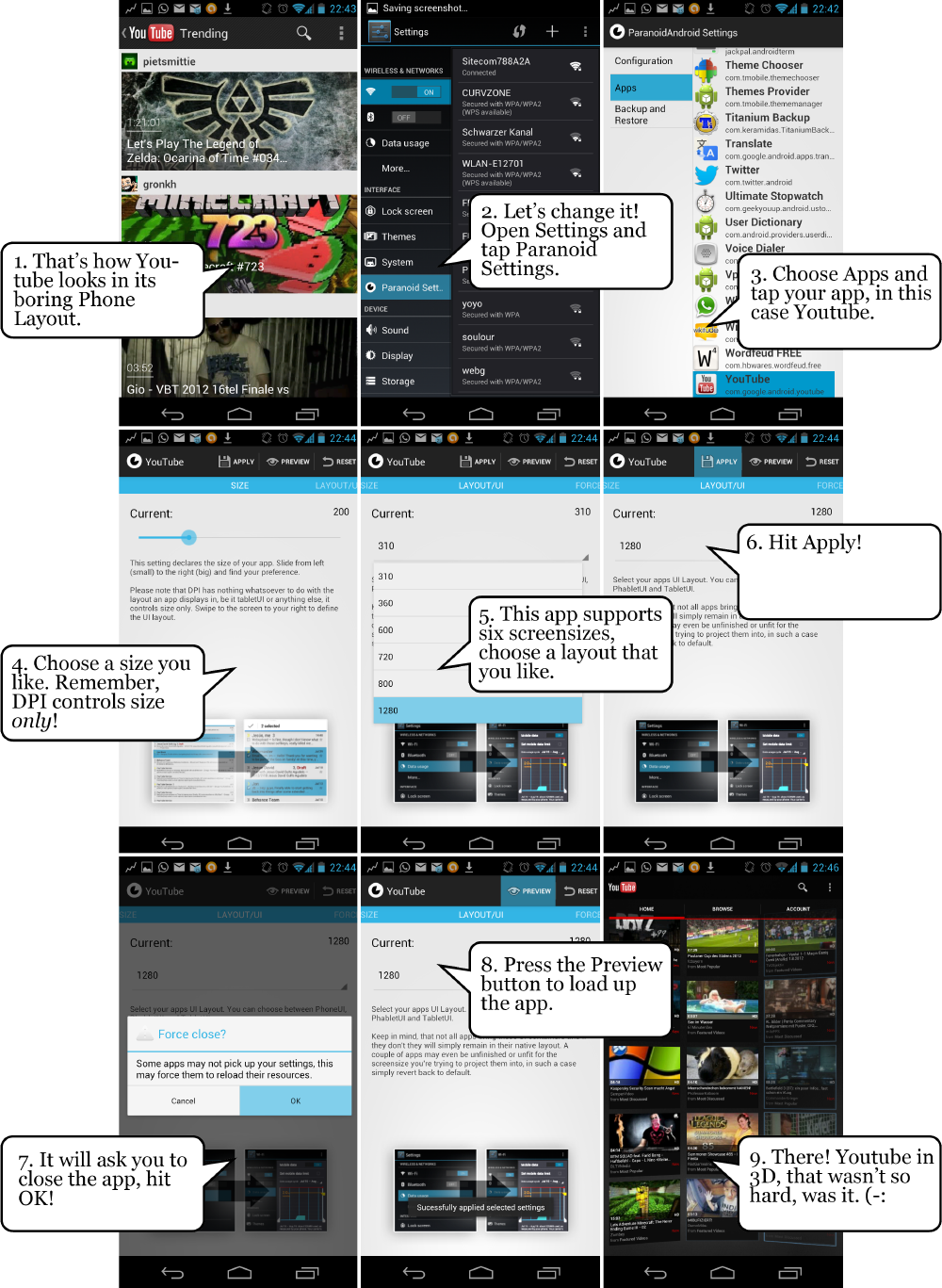  First Time Booting ::CAMP:: Setup/Procedure
Set as MIUI Style ::CAMP:: Setup/Procedure 
Set as Jellybean Style ::CAMP:: Setup/Procedure 
Quote:
Quote:
Should Read & Must Read :>> FAQ: Like & enjoys using SnapSeries?Want to help out? :-:|List Of Device Running On SnapSeries|:-:
 Powered By JiayuG3 MT6577 The China Beast New Big Thing Next |
|||
Quote:
[B]
Quote:
Quote:
Quote:
Quote:
Code:
|




 |
|



























































